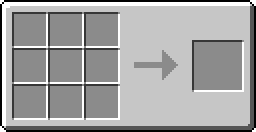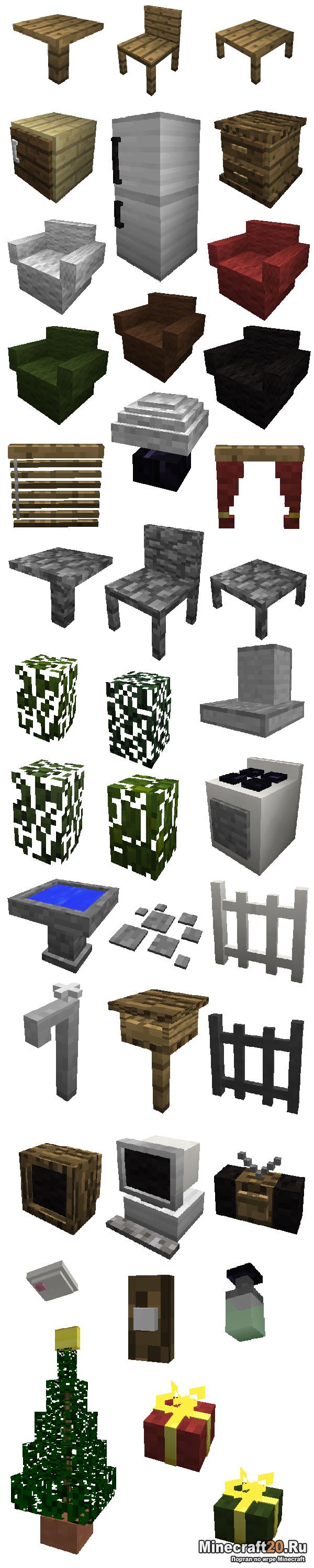- Blender 1.12
- Contents
- Crafting recipe
- Usage
- Inserting Ingredients
- Starting the Blending
- Getting a Drink
- Removing Ingredients
- Recipes
- Tutorial
- Contents
- Making Vehicles
- Making Fuel
- Fuel Math
- Controlling a Plane
- Рецепты для мода mrcrayfish
- Mod informations
- Current version
- Known bugs
- Мод MrCrayfish’s Furniture 1.16.5/1.15.2 (Лучший мебельный мод)
- Grill
- Using the grill
- Crafting
Blender 1.12
The Blender was added as part of The Kitchen Update (see also: Toaster, Microwave and Kitchen Cabinet).
The Blender is used to create drinks, which can be consumed and fill your hunger bar.
It can store up to six drinks. By default, the Blender comes with five different recipes (see below).
Contents
Crafting recipe
The Blender requires 4 black wool, 4 glass panes, and an iron ingot.
Place the glass panes in the top left, top right, middle left and middle right slots, the black wool in the middle top slot and across the bottom row and the iron ingot in the middle slot.
Usage
Inserting Ingredients
To insert an item/block into the Blender, simply right click the Blender with it.
It will include the stack size too so be careful because drinks need the exact amount of ingredients.
Starting the Blending
To start the blending process, you want to make sure you have a valid combination of ingredients in the Blender.
To start it, simply be crouching and right-click the Blender.
Getting a Drink
Once the Blender has completed blending, you can fill a Cup with the drink from the Blender.
To do this, simply right click the Blender with a Cup.
This can then be consumed to fill your hunger bar. Different drinks fill more or less. You can’t drink unless you’re hungry.
Removing Ingredients
To remove an ingredient, simply right click the Blender with a bare hand. It will remove the last added ingredient.
Recipes
There are five default recipes with the Blender.
Fruit Crush : Put 4 melons and 2 apples in the Blender. It will fill 3 hunger bars.
Veggie Juice : Put 4 carrots, 1 potato and 2 pumpkin pies in the Blender. It will fill 9 hunger bars.
Cookies and Cream : Put 2 cookies and 1 milk bucket in the Blender. It will fill 2 hunger bars. The empty bucket will be given back to you.
Energy Drink : Put 8 redstone dust, 1 fire charge and 16 sugar in the Blender. It will fill 5 hunger bars and give you the Swiftness effect.
Egg Nog : Put 4 eggs, 2 sugar and 1 milk bucket in the Blender. It will fill 5 hunger bars.
You can add your custom recipes using the configuration file or the Recipe-API file.
Источник
Tutorial
Contents
Making Vehicles
You first need to craft a workstation :

You can then use this workstation to craft your brand new vehicles. The ressources needed to craft these vehicles are indicated on the right part of the UI.
You can choose its color by adding dye in the «painting» slot, just under the Craft icon. You will also need to craft beforehand an engine and a wheel. Mods like JEI (Just Enough Items) are highly recommended for the crafting recipes.


Crafting the vehicle will put a crate into your inventory. Place it on the ground somewhere with enough flat space for the finished vehicle, right click the top face with a wrench, and it will magically appear. Though you will need fuel to use it.
Making Fuel
Extract fluid from ender pearls and blaze rods by putting them in fluid extractors with some coal.
Put a fluid pump on each extractor. By default, the pumps require a high redstone signal to operate, so either apply a signal (for example, with a lever) or use a wrench to toggle the redstone mode.
Run fluid pipes from the fluid mixer back to the extractors — not the other way around, they’re directional. The holes on the fluid mixer match the color of the fluid that goes into them. (You can also use fluid pipes from other mods.)
Put coal and glowstone dust into the fluid mixer. If everything is set up correctly, it will start producing fuelium.
Use a pump and pipes as before to transfer the fuelium (from the bright green hole in the mixer) into a gas pump or a drum, remembering to pipe from the destination to the source and not vice versa. To fuel vehicles with the gas pump, right click the nozzle and then hold right click on the vehicle’s gas cap, not anywhere else on the vehicle (it’s in a different place for each one). Alternatively, fill a jerry can from a drum of fuelium by holding right click, and fuel your vehicle with that.
Fuel Math
- 1 ender pearl = 600mb of fluid
- 1 blaze rod = 450mb of fluid
- 200mb of each fluid + 1 glowstone dust = 400mb of fuelium
- 3 ender pearls + 4 blaze rods + 9 glowstone = 3600mb of fuelium (no leftovers)
- 15 ender pearls + 20 blaze rods + 45 glowstone = 18 buckets of fuelium (whole buckets and no leftovers)
- 75 ender pearls + 100 blaze rods + 225 glowstone = 90 buckets of fuelium (enough to fill the 75b tank of a sports plane and a 15b industrial jerry can to bring with you)
Controlling a Plane
Your jump key (space by default) will allow you to go upward, while your sprint key (Left Control by default) will allow you to go down. Your movement keys (WASD by default) are the same. Much like a real plane, your plane needs to be going fast enough to get and stay in the air. That means you’ll need some open space on the ground to take off, and if you stop going forward while in the air you’ll start to fall.
Источник
Рецепты для мода mrcrayfish
MrCrayfish’s Furniture mod is a decoration mod wich add several furniture to your game, like cabinets, kitchen-themed furniture, in a vanilla-like and modern style. You can interact with some of furniture for more realism. The mod is in constent evolution, and more pieces of furniture will be add in the future !
Mod informations
Current version
- Mod version : 7.0.0 pre-release 19
- For Minecraft : 1.16.3 / 1.16.4
- Forge version needed : Recommanded
No piece of furniture has been revamped in this version.
Known bugs
- Diving Board can’t be placed underwater
- Crates, Kitchen Counter, Kitchen Drawer, Kitchen Sink can’t be waterlogged.

- Be respectful with other users.
- Racism, sexism, xenophobia, antisemitism and insults are not tolerated and will result in an immediate ban.
- Inserting pornographic content will result in an immediate ban.
- This is a English only wikia. Please speak only English.
- Do not graffiti any pages (Inserting swear words, deleting information, writing false information).
- If you have a suggestion, please go on the forum instead of creating a new page.
- When contributing, ensure you write a detailed description of the addition/change.
- Before creating a new page, please do a research to verify the page you want to create doesn’t exists yet.
- Do not spam the comments section.
- If an existing page is deleted, this is because the page became useless. Please don’t recreate it.
- Spamming and vandalism will result in an immediate kick. In case of recidivism, the user will be definitively ban.
- You can put the Furniture Mod in your modpack. Please give credits to MrCrayfish (Name MrCrayfish as the creator of the mod and put a link to his website (link below))
This applies to both public and private packs

MrCrayfish’s social networks
| YouTube | Website | ||
 |  |  |  |